How to do SEO for Fact video
Hello guys welcome to new article. You know About SEO(Search Engine Optimization).If you not know about Seo then i will help you. Seo is the major factor to get Audience on your Product or anything digitally. If you are Content creator then you must know about Seo. In youtube videos there are three key point who decide your seo score and help you to increase video seo score. This Article is gam changing for your Fact Channel.
I will divide this Article in three parts.
1. Title
2. Description & Hashtag
3. Tags
1.Title
After upload video if you can't give your video title Catchy then you not get clicks on youtube videos. I will give 4 Key Points here.
1. Shorts Title
You have to write title as much as shorts. Don't Write Long title. Short Title always grab attention towards video. Don't write any Hard word there. Use brackets to separate words.
2. Curiosity
Yes, Guys you have to generate Curiosity in your title.
Example : " 5 facts About ronaldo " this is not generate any curiosity but
"5 unknown facts about ronaldo " This will generate curiosity to Audience.
3. Use Emoji
You have to use Emoji that match with your Video Title. According to tile use Emoji like Shocking emoji etc.
4. Mixing Strategy
Use this strategy to get more attention on your video. In this strategy you have to write title in Hindi and English Mix word.
2. Discription & Hashtag
In the description Section You Have to write Title first in description. Copy your Title And Paste it in description section first. After that write "Related Query" according to your niche and category. Give your social media Profile in below Description and give link there that help's your audience to reach you. You If you use other's clip then you can add disclaimer here that prevent your channel to get copyright.
Now go to youtube and search Your video related keyword and see which keyword is recommand Youtube directly and add them in Description-(Related Query) Section but write this in limit.
#Hashtag
Write your Hashtag according to video type/ category and niche.
Example : If your video title is on " 5 FACTS ABOUT RONALODO ".
Then write symbol hashtag and type some words like Ronaldo and you get more hashtags related that keyword choose among them and use it in your description.
3. Tags
Our last step is Tags you have to write tags in your Tag section. First copy your title and paste it here. By using same method write your title keyword and youtube will recommand you keyword copy all that and use it in Tags.
Bonus Point
Our Bonus point is, if you make video on one particular topic and you use that word in audio and repeat it then Search machine automatically detect that word and show your video on that particular topic and give directly to that Audience.
Video Tutorial :
So By using this three parts your video is fully Ready to get more views. Please if you like our today's Article then share it and comment it that give motivation to write more article. Any query then comment below and share it.


.jpg)




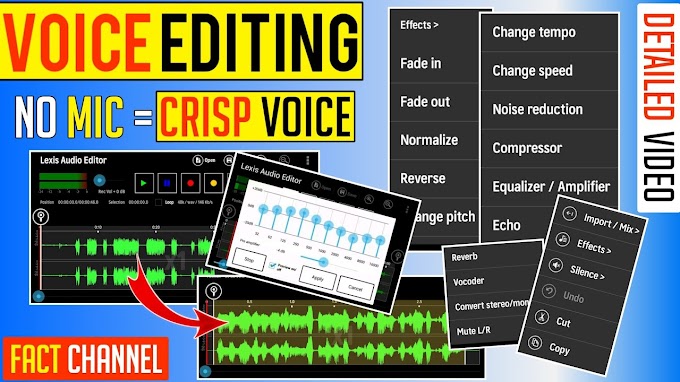




please don't span in comments