Hello Guys today I will tell you the best way to make LOGO FOR YOUR FACT CHANNEL,
That looks too much attractive and eye catchy.
Logo is the first thing that a unknown visitor notice first on
your Channel so you have make it
Carefully for branding purpose.
How To Make Fact Channel Logo – The Best One!!
Steps
- Open Pixellab
- Select 2 gradient colours that matches perfectly
- Choose 1 PNG that shoots your channel category.
From here YOU CAN DOWNLOAD PNG for your Fact Channel
You have to make it properly according to your channel
If You are facing any problem you can directly contact me on Instagram.
Video tutorial is here !!
Hopefully, You love this article, and We believe you have successfully edited your shorts fact video. Thanks for being with us. We like to know about your experience. If any Query, Share with us your valuable opinion and feedback in the comment section down below.




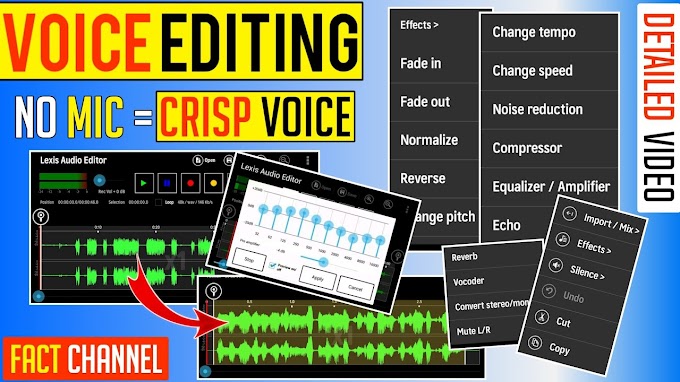




please don't span in comments